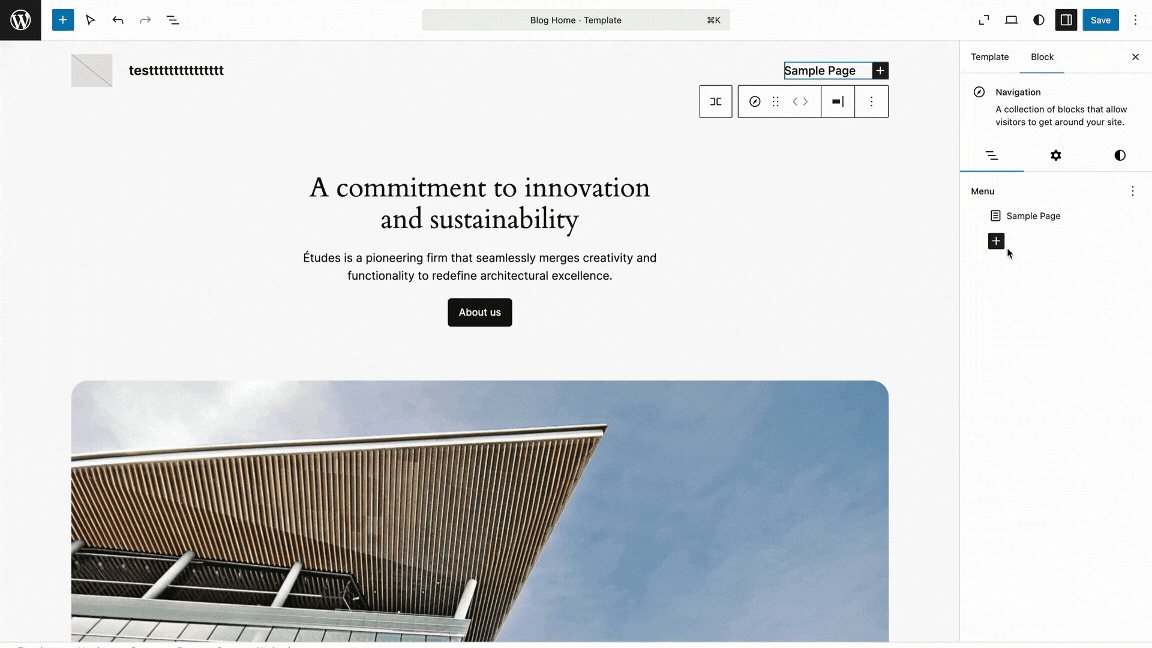Share Your Page
Once you have published your page, you’ll want your website visitors to find it. There are several methods to do so:
Add the Page to your Navigation Menu
A website typically displays a menu of pages for visitors to browse through. You can add any published page to your menu.
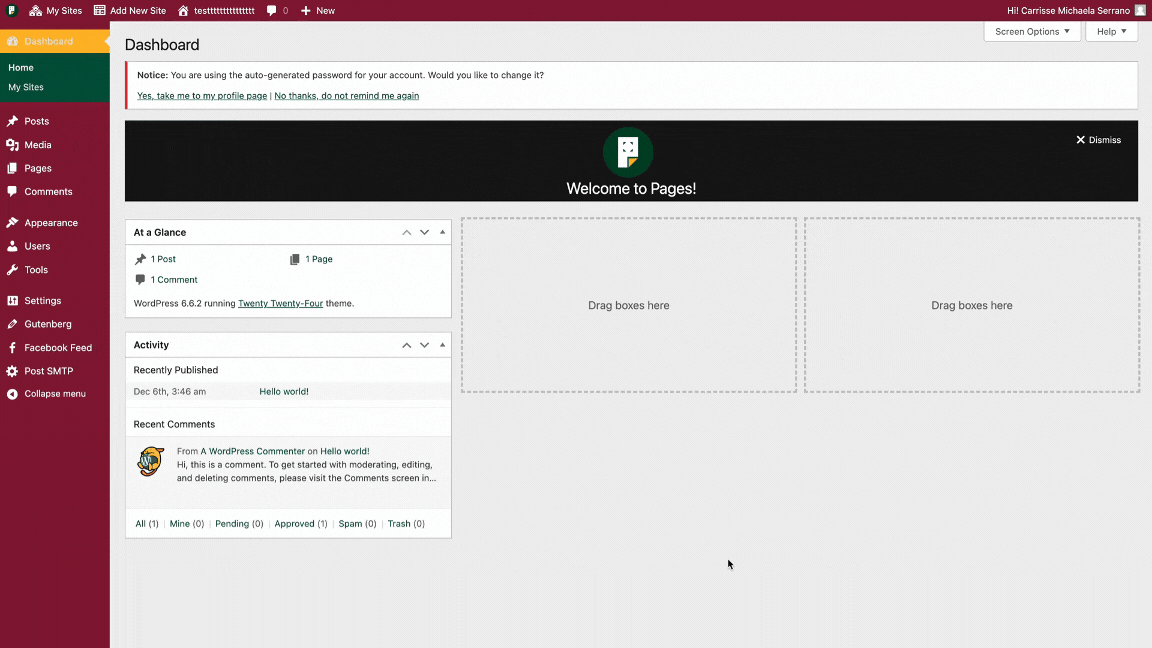
or by the navigation block