Post creation
Posts are individual pieces of content on a blog. This guide will show you how to create and manage the posts on your site.
Create a New Post
To add a new post to your blog, take the following steps:
- Visit your dashboard.
- Click on Posts on the left side.
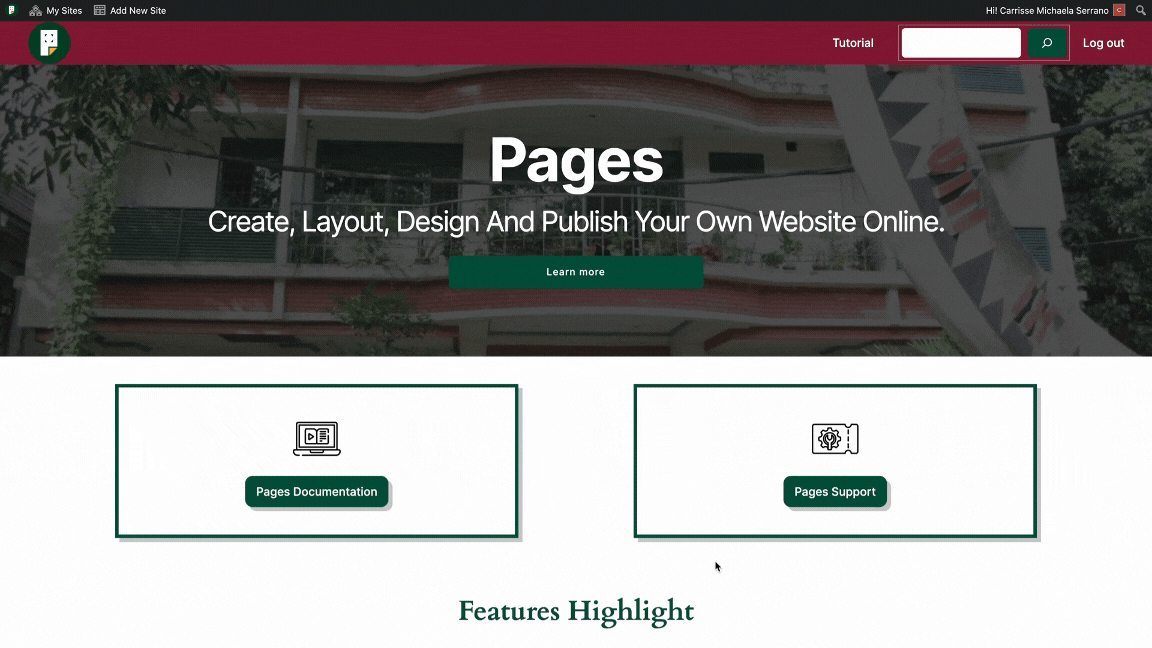
- Click on the Add new post button.
- Give your post a title by typing it in the box at the top that says Add title.
- Start typing the text of your post or click on the + block inserter icon to add other content like images.
You can quickly create a new post by clicking the Write button or the + New button in the toolbar of your dashboard.
You can also publish posts by email and by voice.

