Password change
Once you log in to your account there will be an on-screen prompt for changing your password.
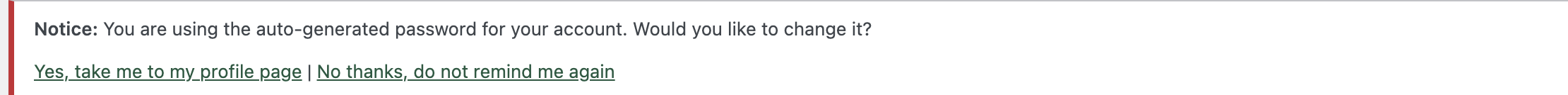
You may follow the on-screen prompt or you can just go to the Profile tab in the dashboard.
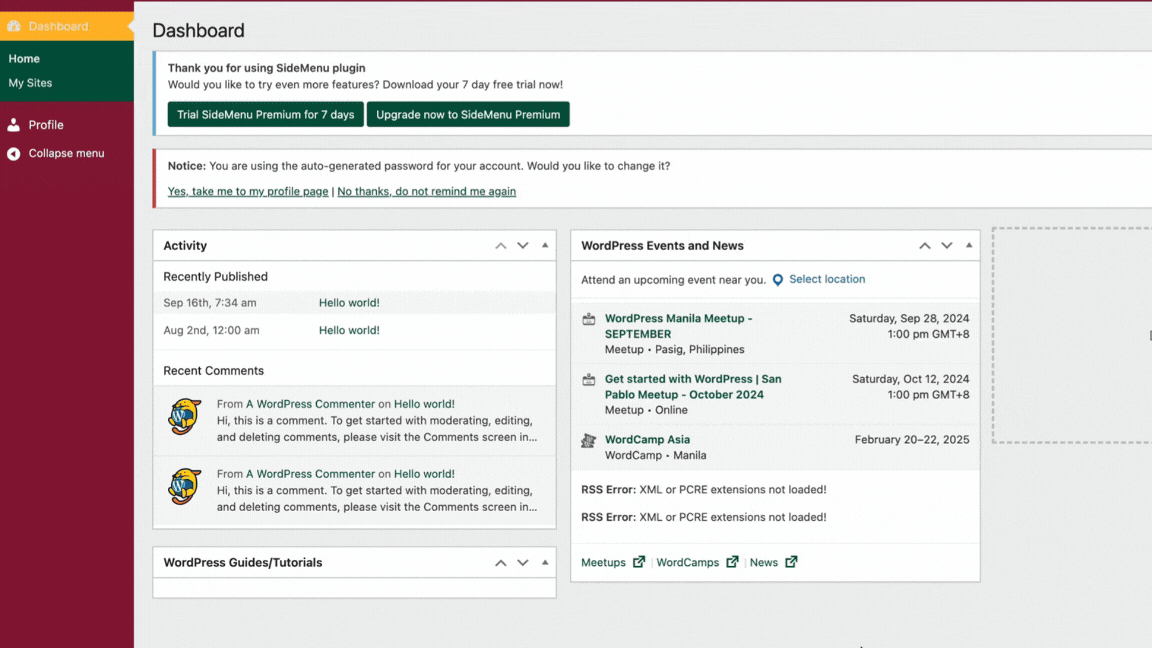
Once you log in to your account there will be an on-screen prompt for changing your password.
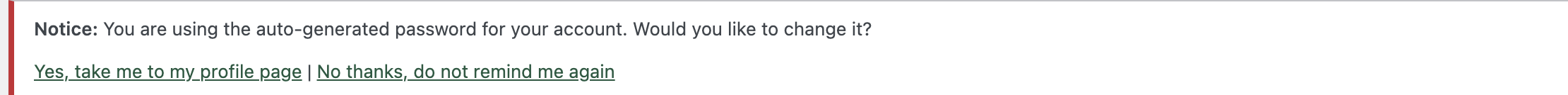
You may follow the on-screen prompt or you can just go to the Profile tab in the dashboard.
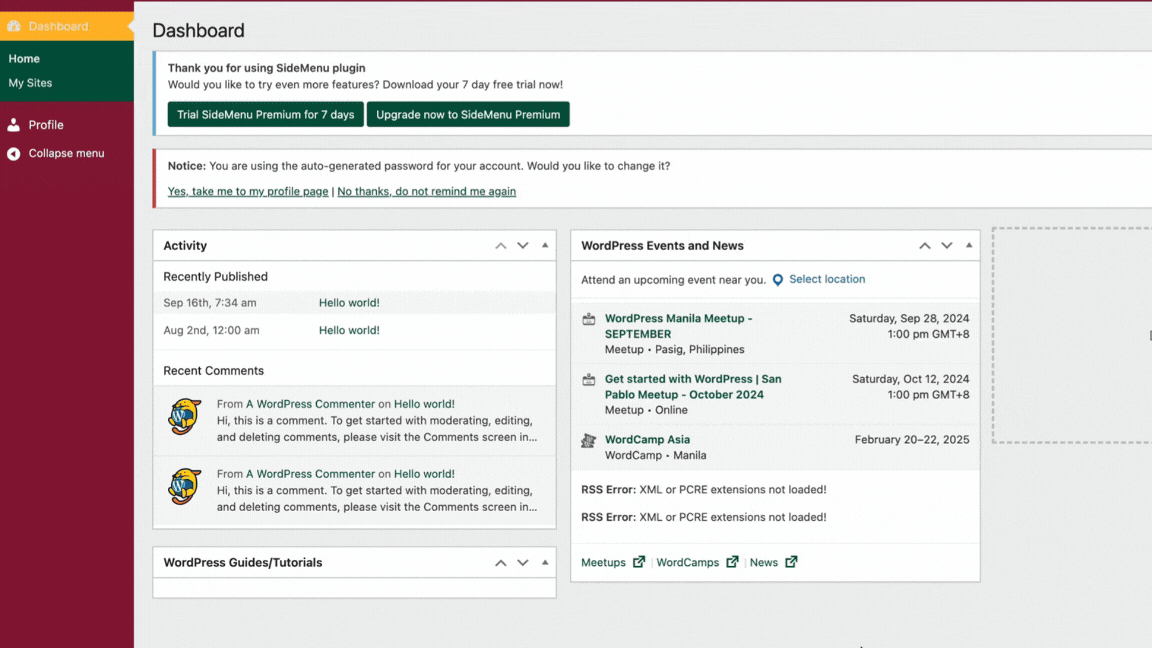
Contact Us
Phone: (63-2) 8920-9556 / 8981-8500 loc 2058
Office Email: ilcdiliman@up.edu.ph
Support Email: ilcdhelpdesk.upd@up.edu.ph

Interactive Learning Center Diliman
DILC Bldg., corner Apacible St. and Magsaysay Ave., University of the Philippines, Diliman, Quezon City 1101
© 2014 – 2025 Copyright Interactive Learning Center Diliman