Adjust the Post Settings
When working on your post, you’ll see the post settings in the sidebar on the right side of your screen
If you do not see the sidebar on the right, click the Settings icon in the top right corner to bring up the settings. This icon looks like a square with two uneven columns:

You can control the following aspects of the post here, explained in detail below:
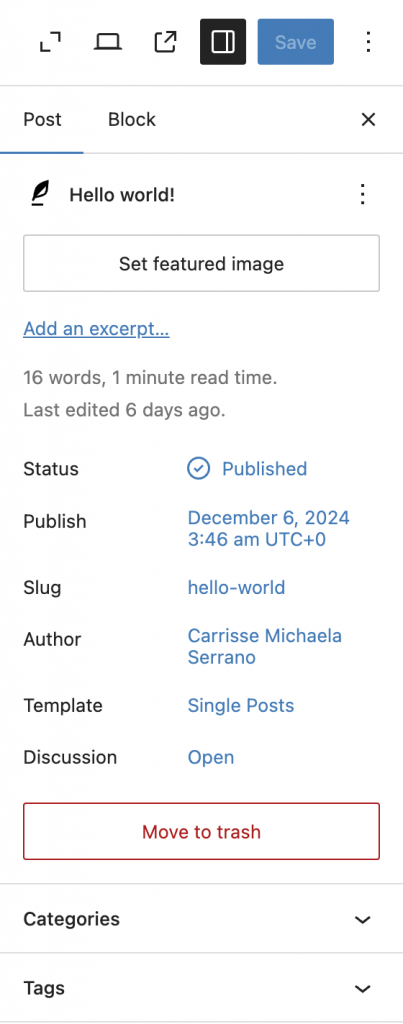
- Categories: Assign categories to organize your post.
- Tags: Add relevant tags to your post.
- Choose a featured image to represent the post.
- Discussion: Allow people to leave public comments on the post.

